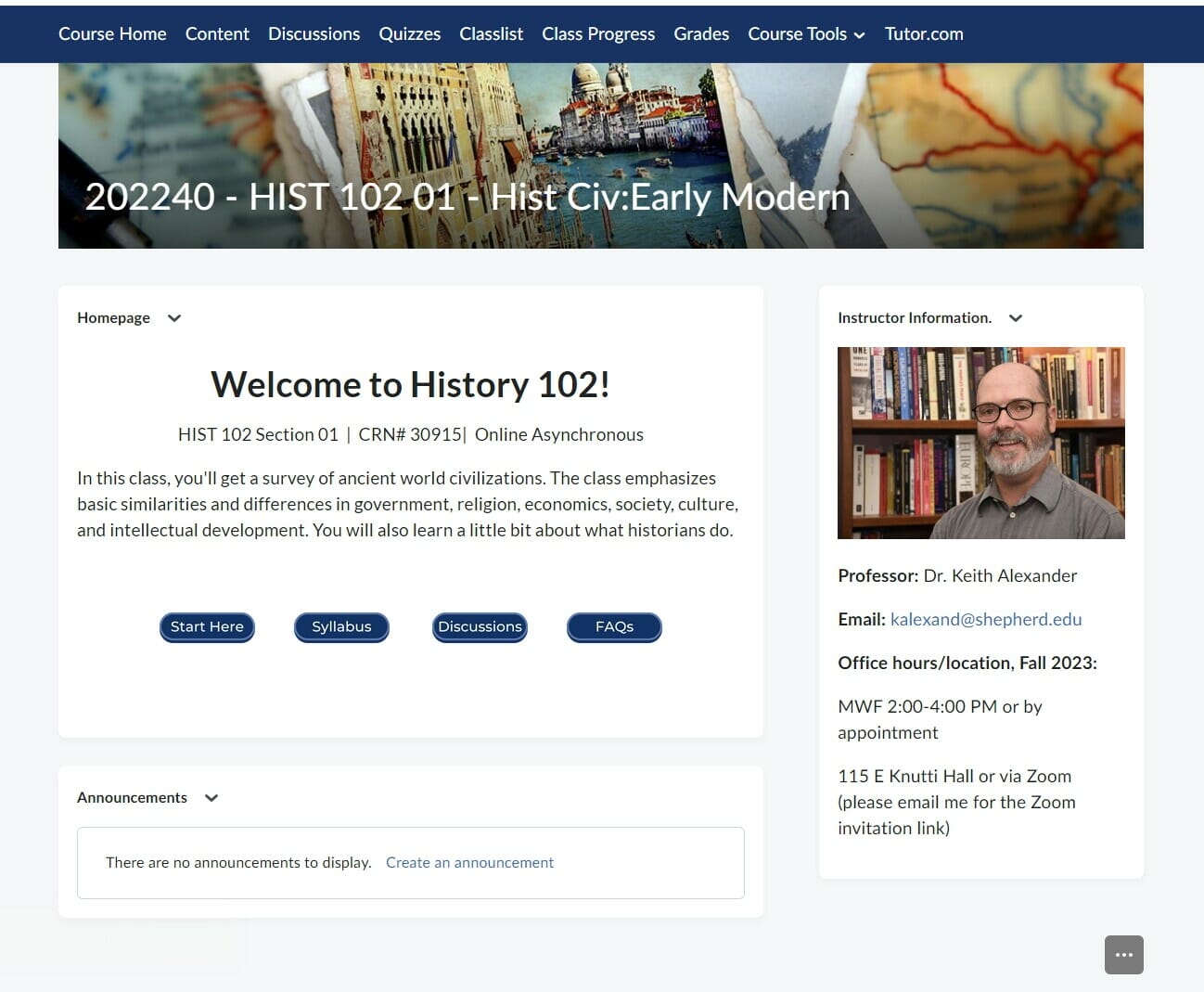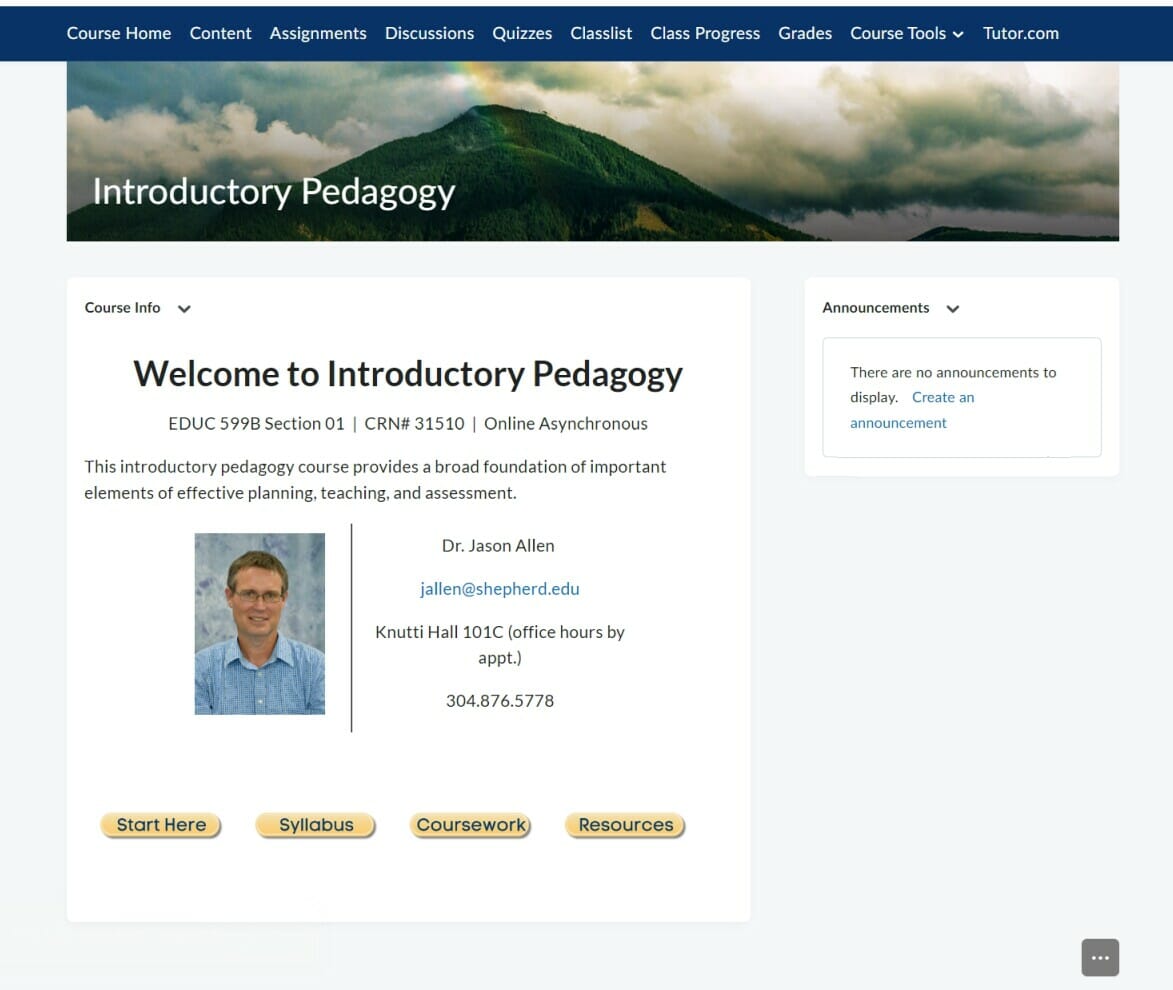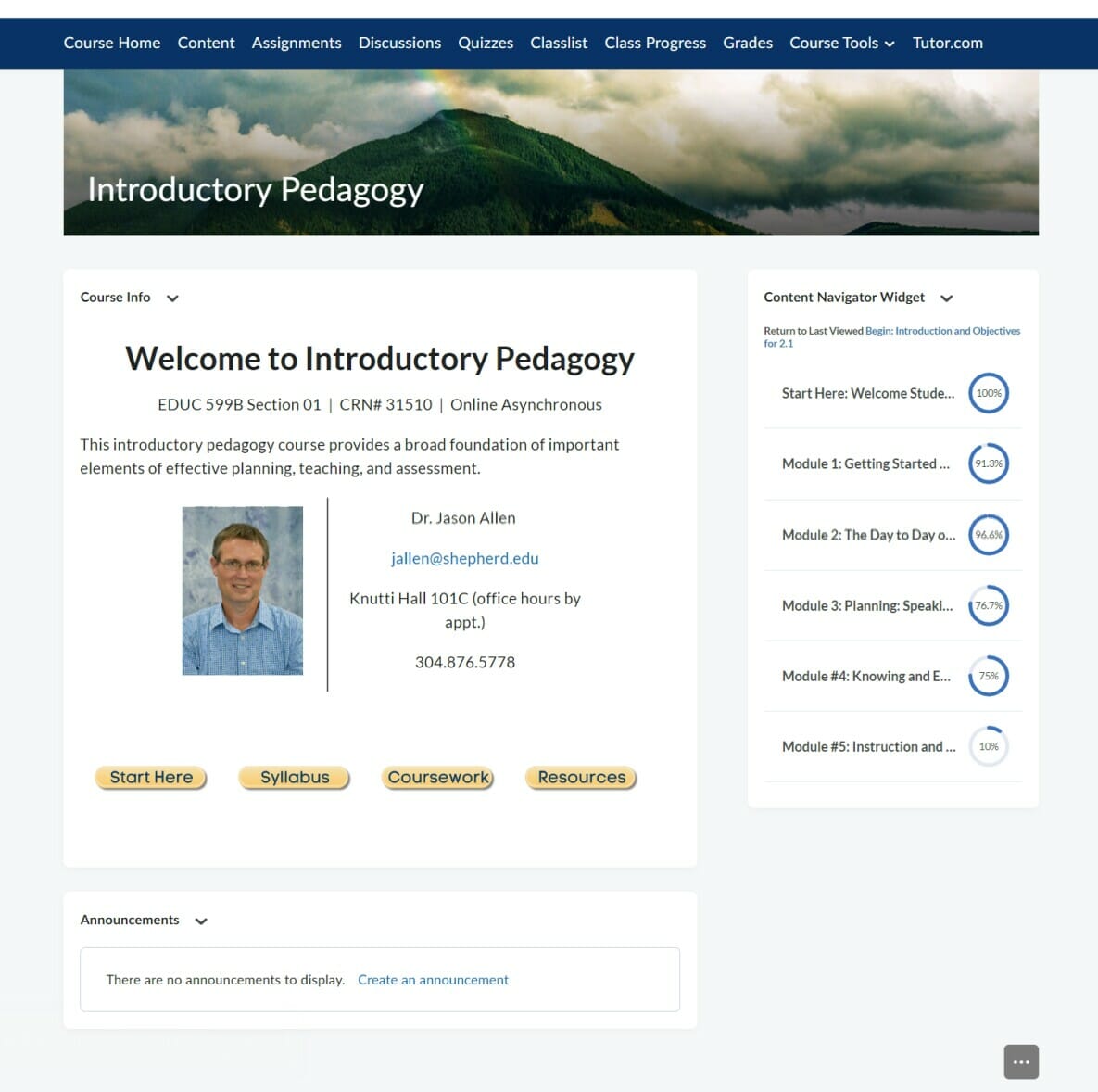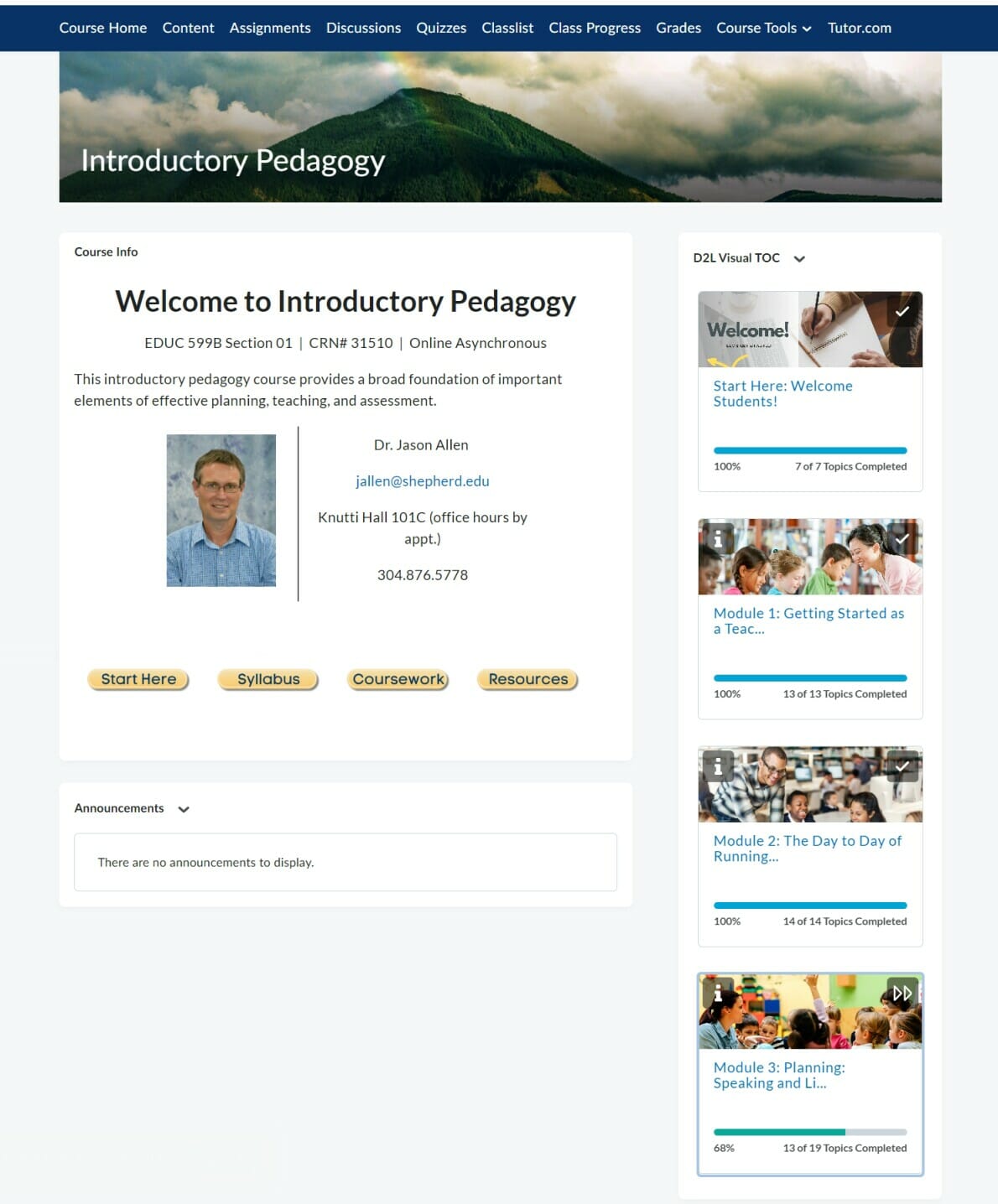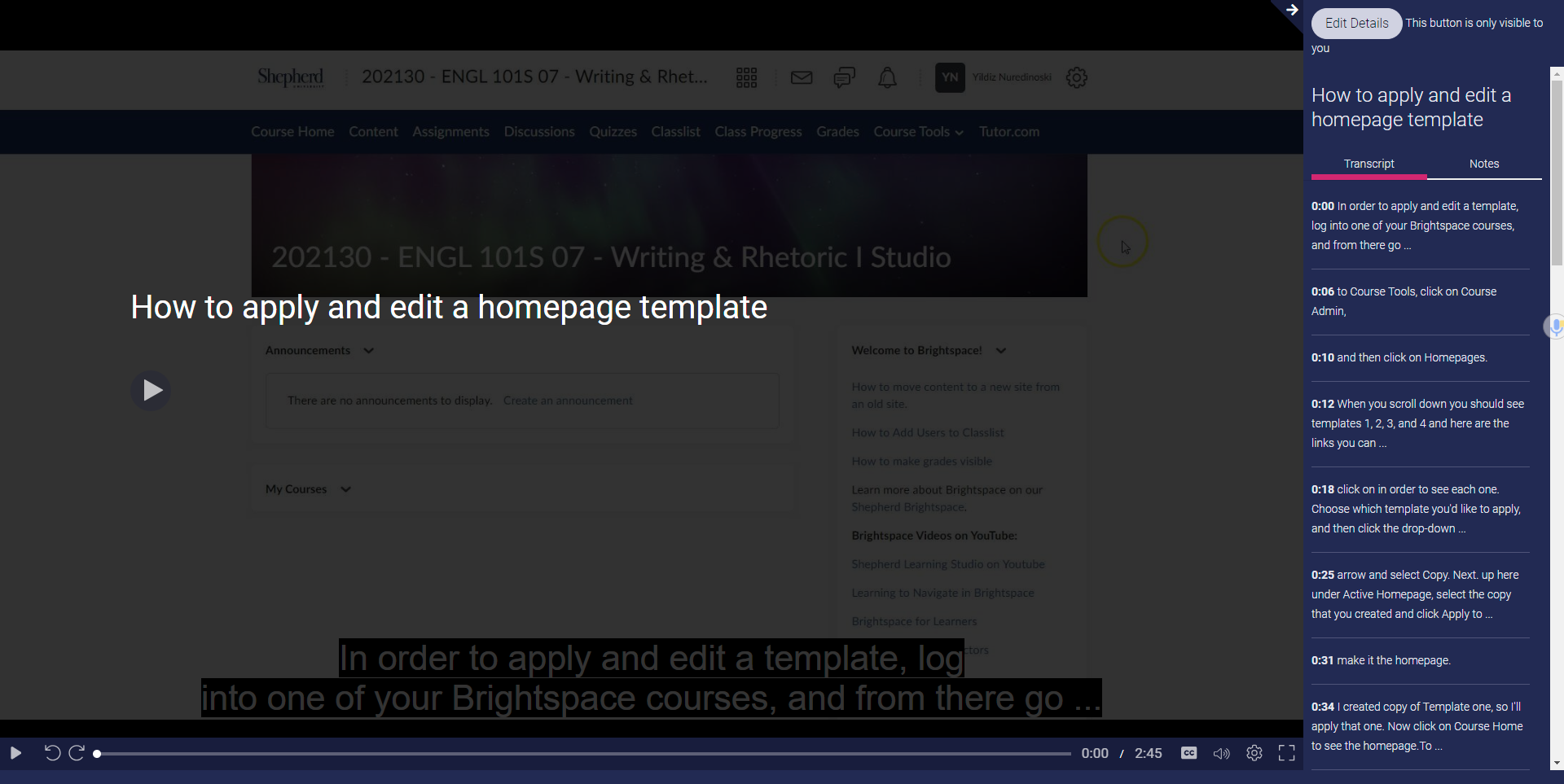New Homepage Templates
The homepage of any course is a vital source of information for students as it provides a course overview and introduction, sets the tone for the course, and gives detailed instructions on how to navigate the site. Research has shown that students will judge not only a course, but also the effectiveness of the instructor based on the functionality and aesthetics of the homepage (Pacansky-Brock, Smedshammer, and Vincent-Layton, 2020, p. 9). What judgements would your students make based on your current homepage? What if you could transform your homepage using one of the templates below in just a matter of minutes?
How to Apply and Edit a Homepage Template
These Look Nice, but What’s Wrong with My Current Homepage?
Problem: A homepage based on the Announcement Tool.
While necessary information can be posted in an Announcement at the beginning of the course, as announcements are added, that vital information gets buried, as the image below demonstrates. Or worse, an instructor might not use the Announcement tool at all to avoid misplacing the important information.
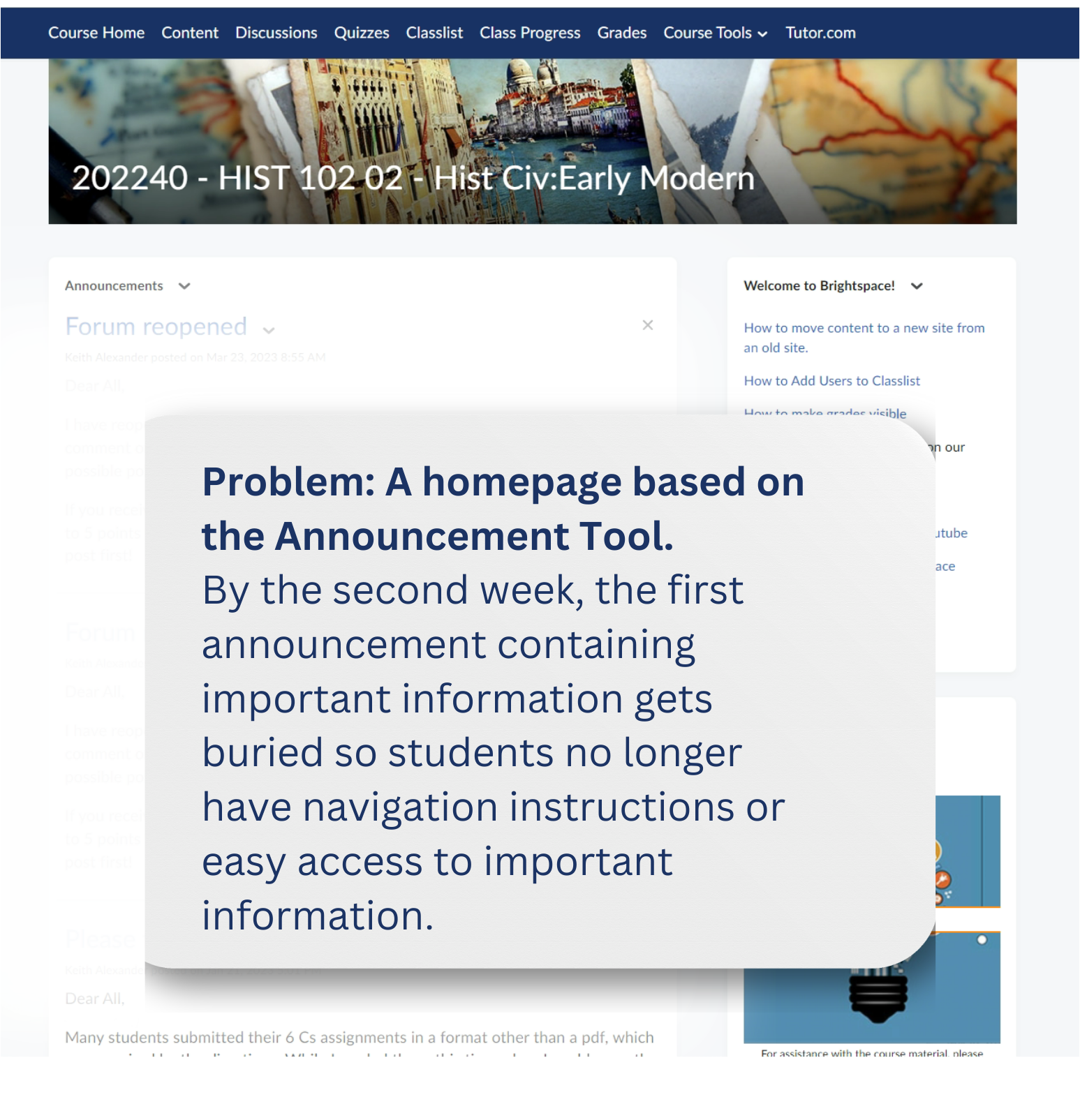
Better Homepages:
A better homepage begins with empathizing with learners and thinking about their lack of knowledge of the LMS or understanding of where information is stored. The homepage templates demonstrate that empathy with common student navigation issues by making important course information easily accessible while also setitng a welcoming tone.