Frame lessons with Introductions and Objectives
“In order for us to practice this concept, we’re going to….” This was a common phrase I’d use in my face-to-face classes whenever I’d transition from a mini-lecture to a class activity. However, this idea of framing activities and explaining their purpose seems to get lost in online environments. Rather than just posting the assignments for the week, instructors can apply Robert Gangé’s first two levels of learning and Bloom’s Taxonomy to get students’ attention, tell them what they’ll be doing, and how those tasks are related to the course goals. 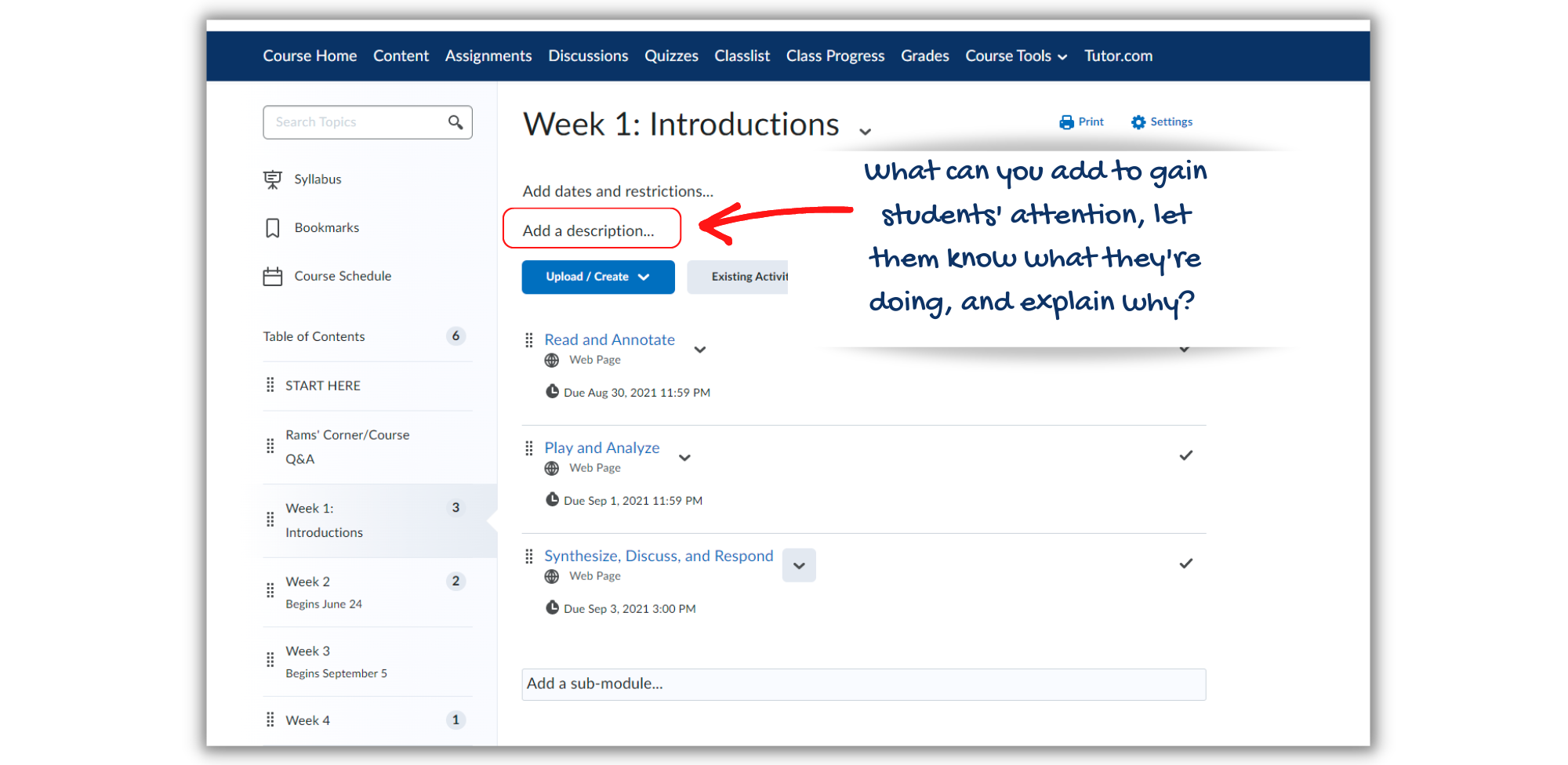
Consider the following examples:
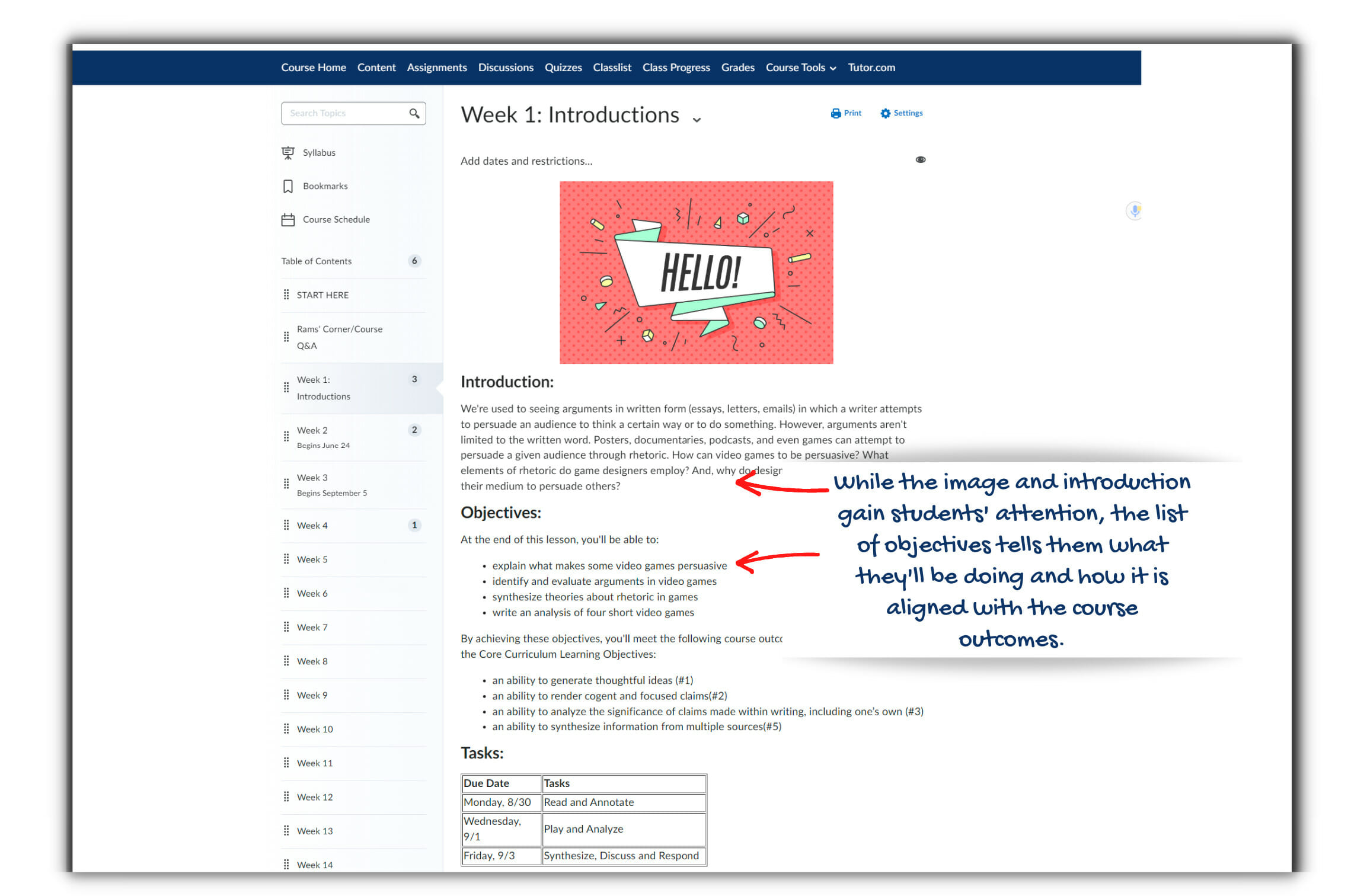

While the image and introductions in these two examples gain students’ attention, the list of objectives tell them what they will be doing and how those tasks are aligned with the course outcomes.
*PLEASE NOTE that if the Visual TOC widget or the Content Navigator widget is used on the homepage, students won’t be able to see the information in the Description box unless they go to Content and click on the specific module.
Writing the Introduction
To write the introduction, add a hook along with questions that makes students think critically about the topic being introduced. Consider the following example:
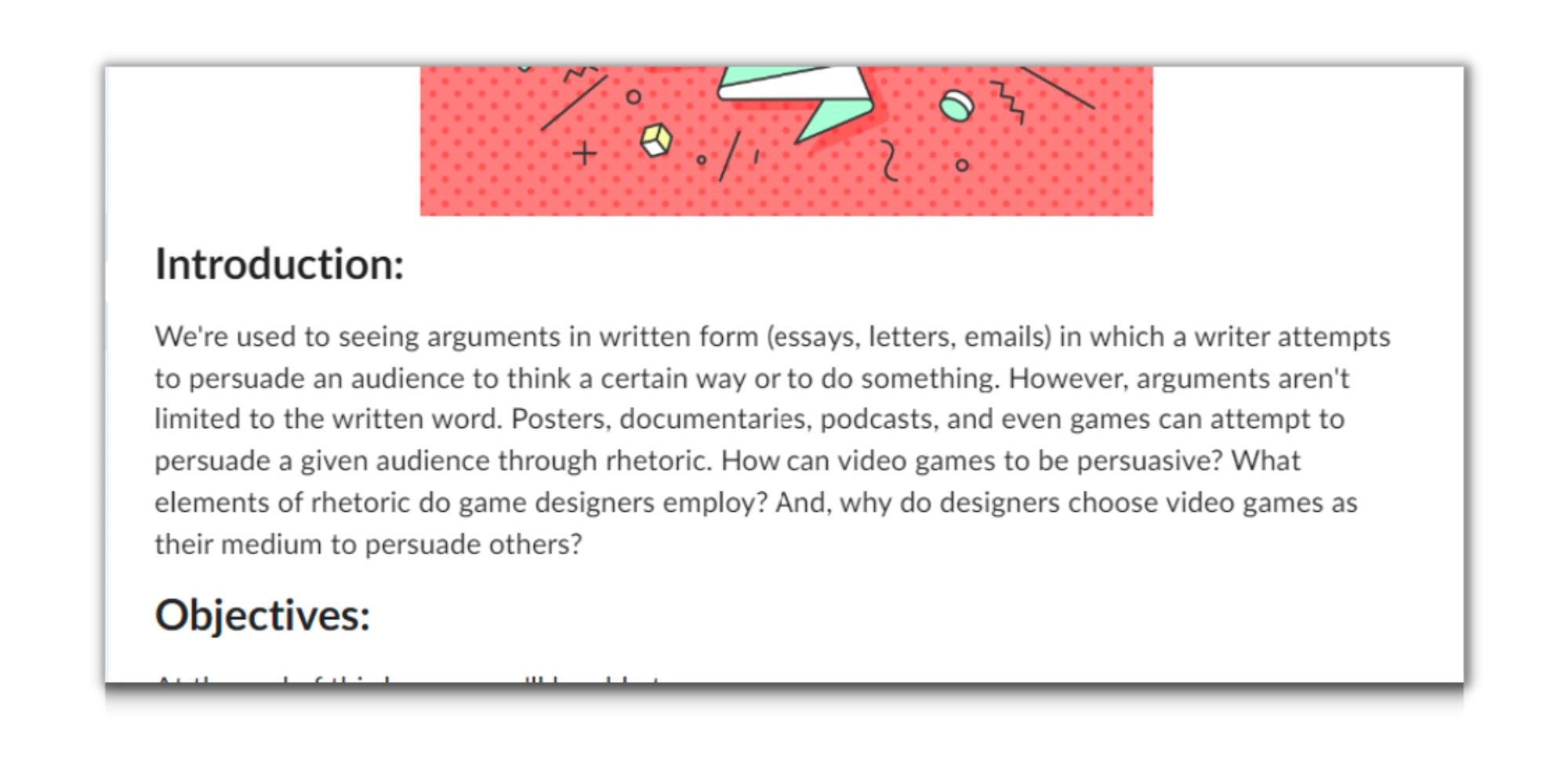
Writing the objectives
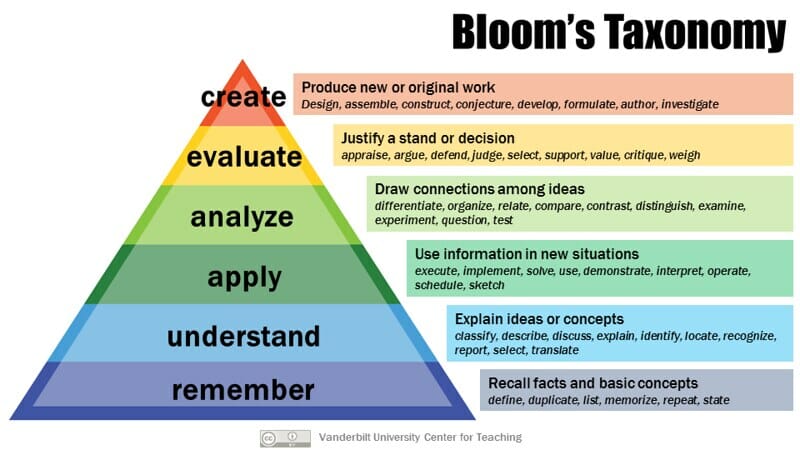 When writing learning objectives for a course or module, remember:
When writing learning objectives for a course or module, remember:
- Each objective should use a verb that describes a measurable action or behavior
- Include the specific circumstances under which the learner is to perform the targeted action or behavior
- Keep your learning objectives focused and concise
- Ensure your objects are realistic and target the appropriate level of Bloom’s taxonomy
- Align the week’s objectives to the larger course outcomes
Import an Introduction and Objectives page
There’s no need to build one from scratch when you can easily import a pre-built page from Brightspace Templates. The following video shows how to import and edit one in a matter of seconds.

