You need to get to the place or window where you can create the Banner folder. The way we will demonstrate is by going to My Computer.
You may use Windows Explorer or however you are comfortable. First double-click on the My Computer icon. Once it is called up, it should look similar to below.

Double-click on the C: drive. Click on File, then click on Folder as shown below.
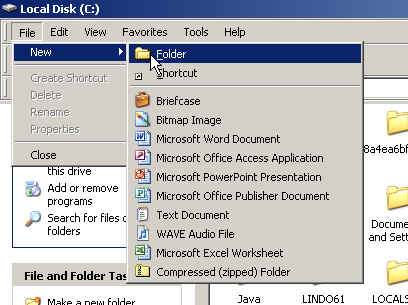
The folder will be added with a name of New Folder as shown below.

You will need to change the name to Banner.

The Banner folder is now created for your use.