
What is the Good Living Portal?
The Good Living Portal provides students with access to important information and forms regarding their housing, meal plans, assignments, and roommate profiles. Currently, residents can view their room assignments and direct roommates. However, suitemates in Potomac Place, West Woods Suites, Miller Hall, Dunlop Hall, and Printz Hall are not visible at this time. To obtain their names and email contact information, please email ResidenceLife@shepherd.edu. Commuters can also use the portal to select their meal plans.
Residency Requirement
Shepherd believes living on campus is an important part of the educational experience. Therefore, all Shepherd full-time, unmarried students are required to live on campus while enrolled. For more information regarding requirement exceptions, click the link below:
Housing Assignments
To view your housing assignment, click on the “Home” tab and scroll down to the sections for room assignments and meal plans. You will see a list of any direct roommates in your space; however, suitemates or apartment-mates in the other bedroom will not be listed due to a current system limitation.
New Students: Signing Up for Housing & Meal Plan
1. Activate your Shepherd Account
2. Complete Housing Application
• Click on the yellow Good Living Portal button above
• Log in with your Shepherd email and password
• Under Applications & Forms, find next semester’s Housing Application
• Read and complete each page of the application and submit
3. Pay your $100 Housing Deposit
This deposit and the $100 enrollment deposit are separate.
Pay via phone: Debit and credit cards accepted. Call 304-876-5284 to make the payment.
Pay via mail: Check or money order payable to “Shepherd University” can be mailed to: Residence Life, PO Box 5000, Shepherdstown, WV 25443
Pay in person: Visit the Business Office in Ikenberry Hall, room 212
Commuters: Signing Up for Meal Plan
1. Click on the yellow Good Living Portal Login button above
2. Enter your Shepherd email and password
3. Click on Meal Plan in the menu and select your meal plan
4. The meal plan will show on RAIL after it has been processed.
Residence Life Resources
             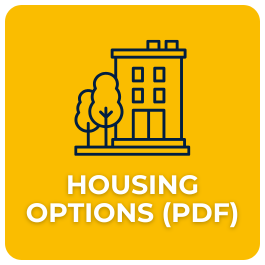  |









