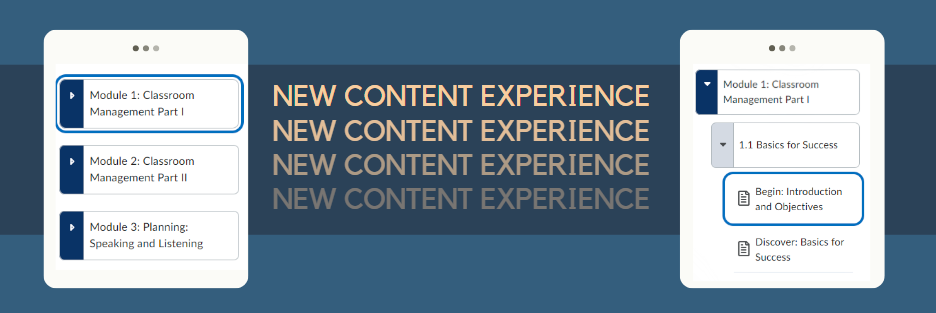
What is New Content Experience?
The New Content Experience tool allows instructors to build out lessons that are easily navigable by using a tree structure and collapsible tiles.
Check out what it looks like here:
How to use this tool:
1. Number and Name Units Or Modules:
(Module 1: Introduction to… ), (Unit 1: Academic Arguments)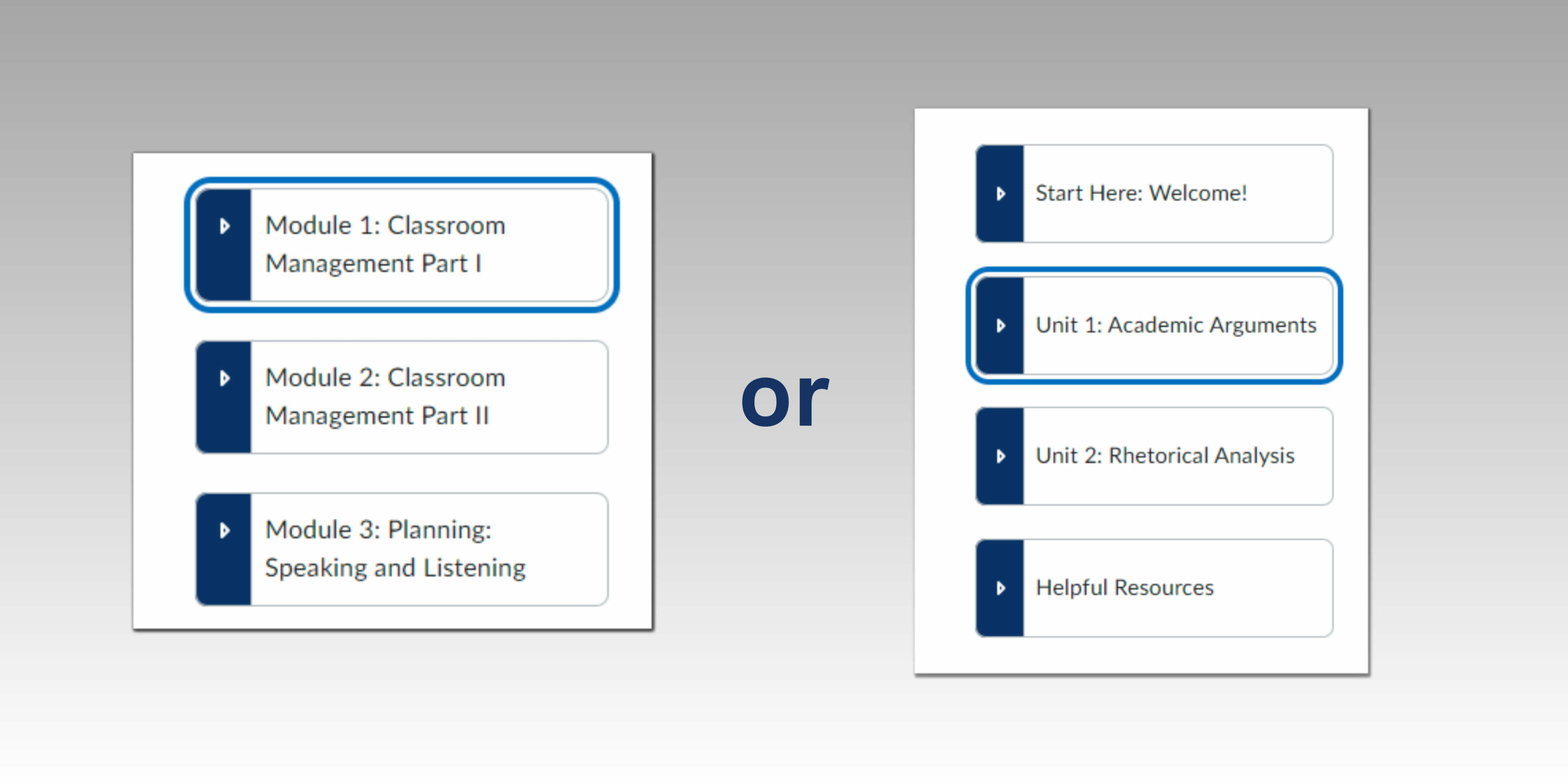
2. Number and Name Submodules/Lessons
(1.1 Introductions with classmates OR Week 1: Introductions)
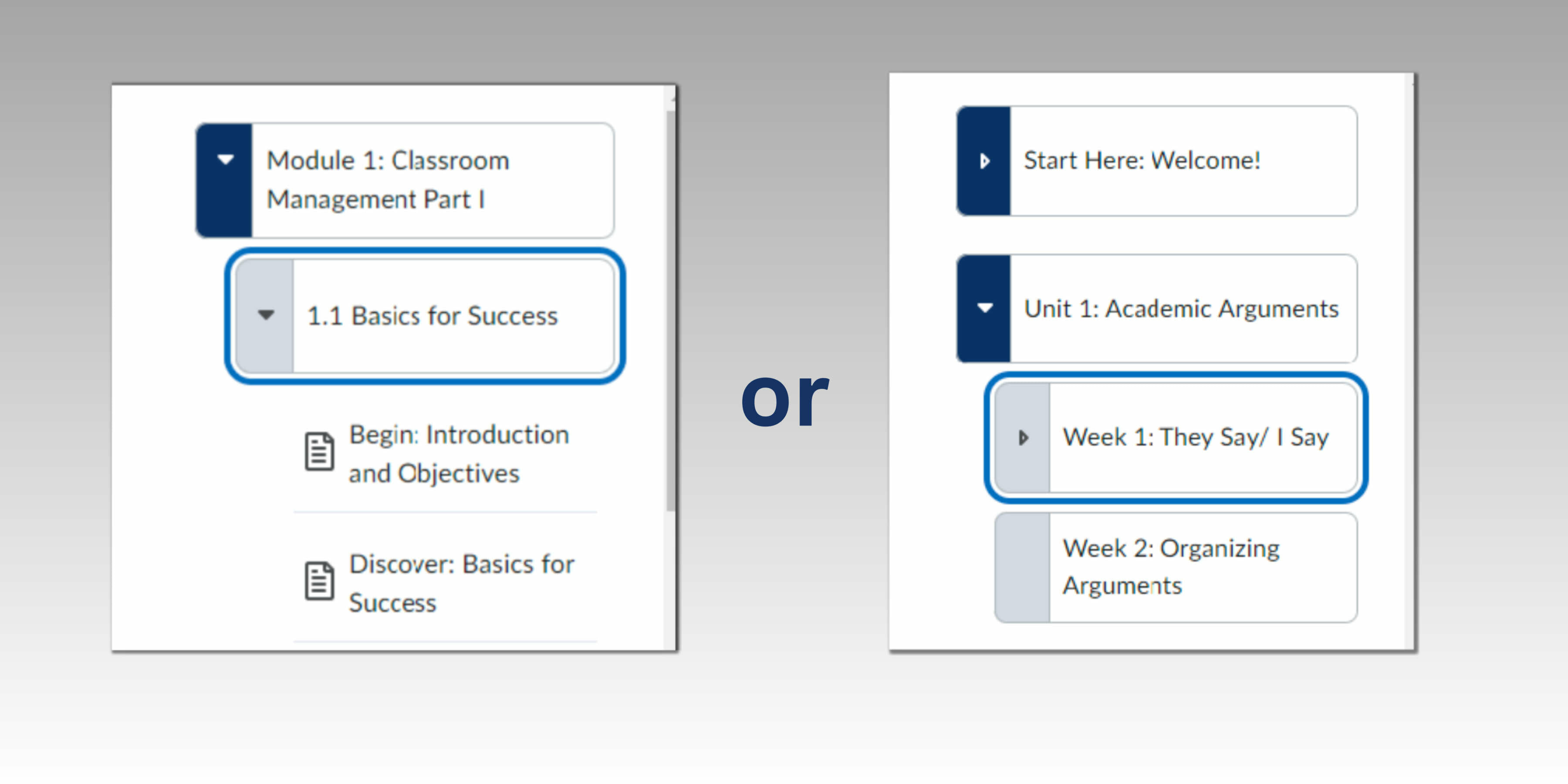
3. Use Descriptive Verbs to Name the Contents of Each Lesson/Submodule
(Begin or Start, Discover or Explore, Demonstrate, Show or Practice, Review or Look ahead)
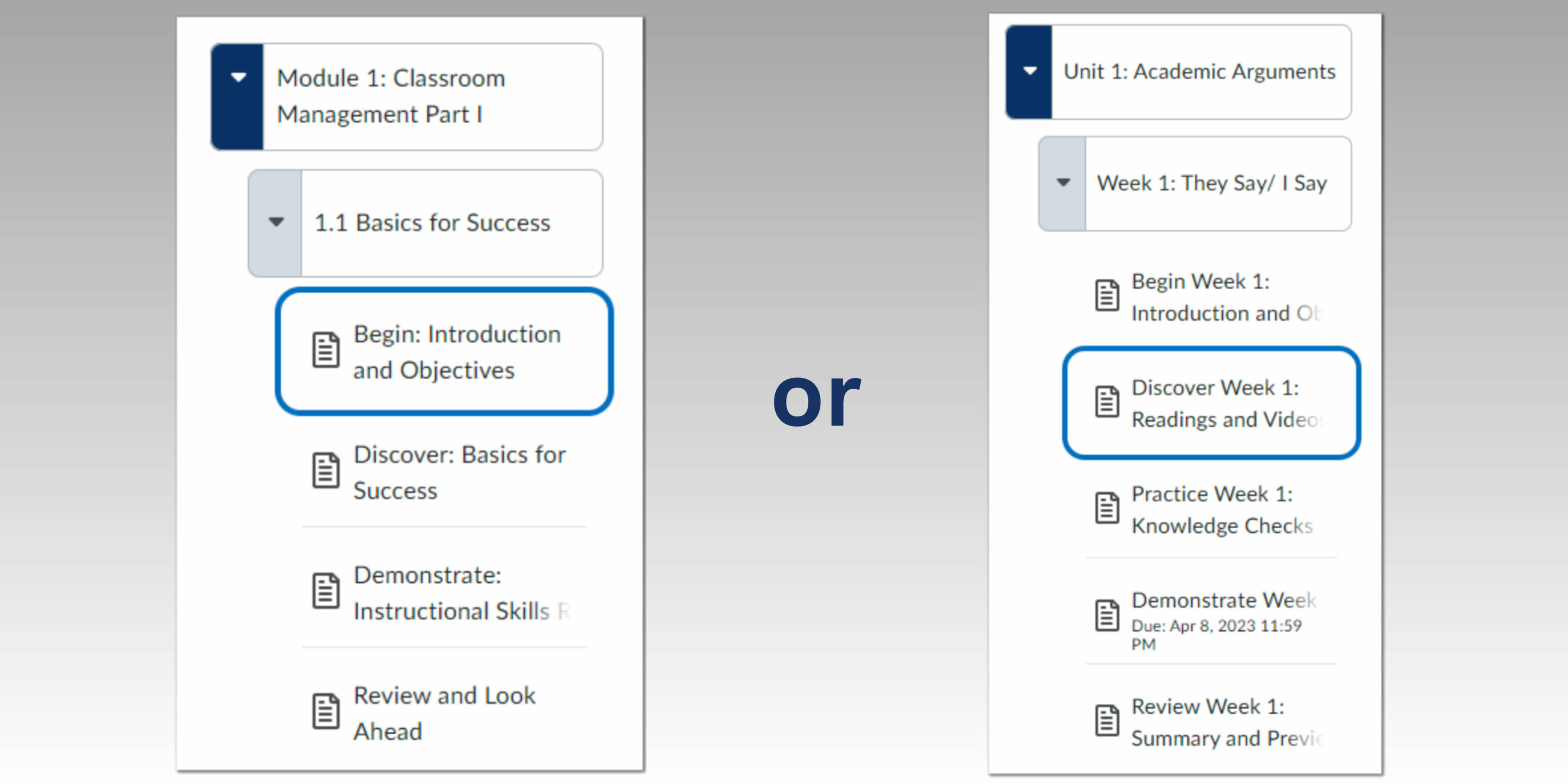
4. Add Images and Basic Information
(to guide students along the tree structure if you have a lot of submodules/lessons)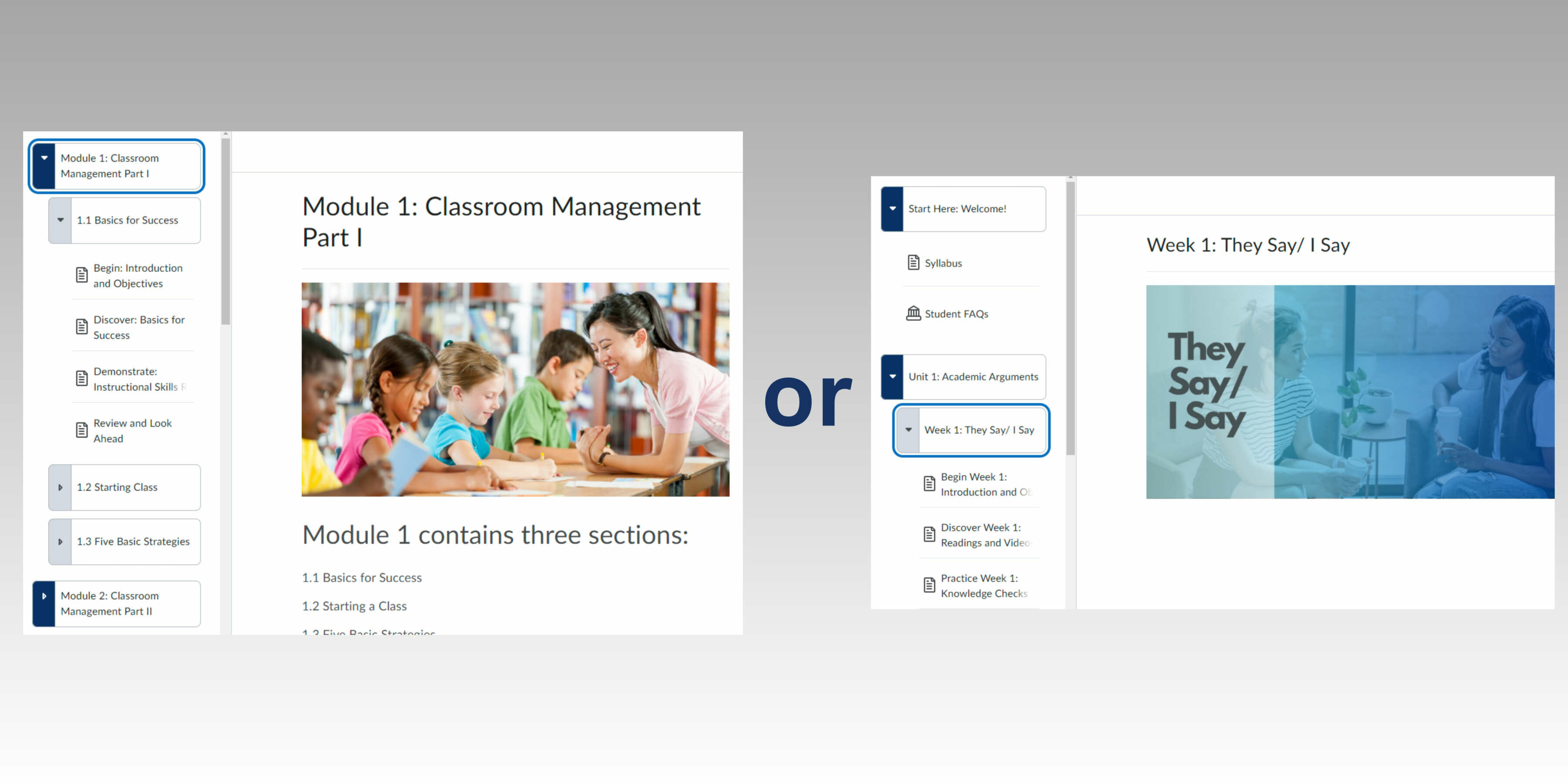
Why use this tool?
While Brightspace hasn’t officially discontinued the old version of Content, it is likely that they will in the near future. More importantly, the improved interface offers a better user experience since content/module titles don’t easily blend in with the background as they did in the old version shown below.
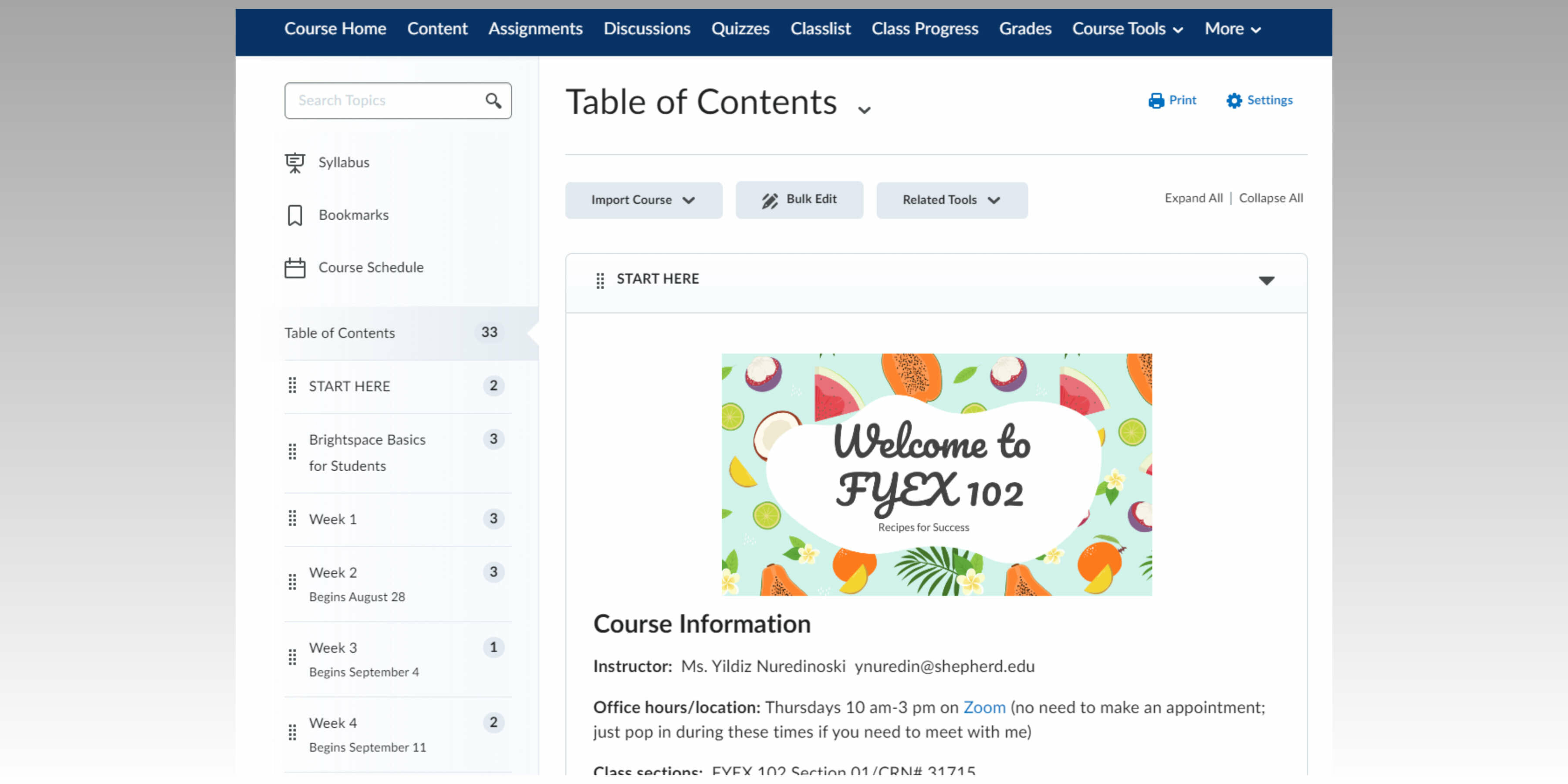
How Do I Get This Tool?
This video shows how this feature can be turned on in a matter of seconds. It also shows how to import elements from Brightspace Templates to ensure best practices for OLA/OLS courses. Please email the ID at ynuredin@shepherd.edu with questions.
