Beacon Access & Resources for Faculty & Staff
Getting Started
All Beacon tools (Beacon, Faculty Experience, and Quick Notification Tool) will require a secure login using your campus credentials (i.e. email address and password). Use the images below to quickly access Beacon tools, watch training videos or print a helpful flyer.
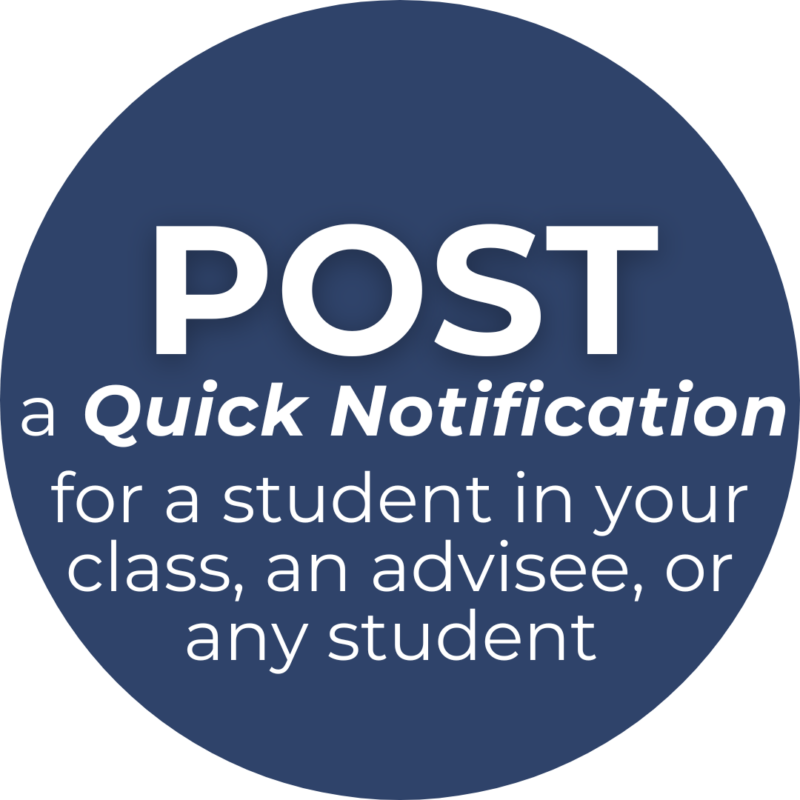 |
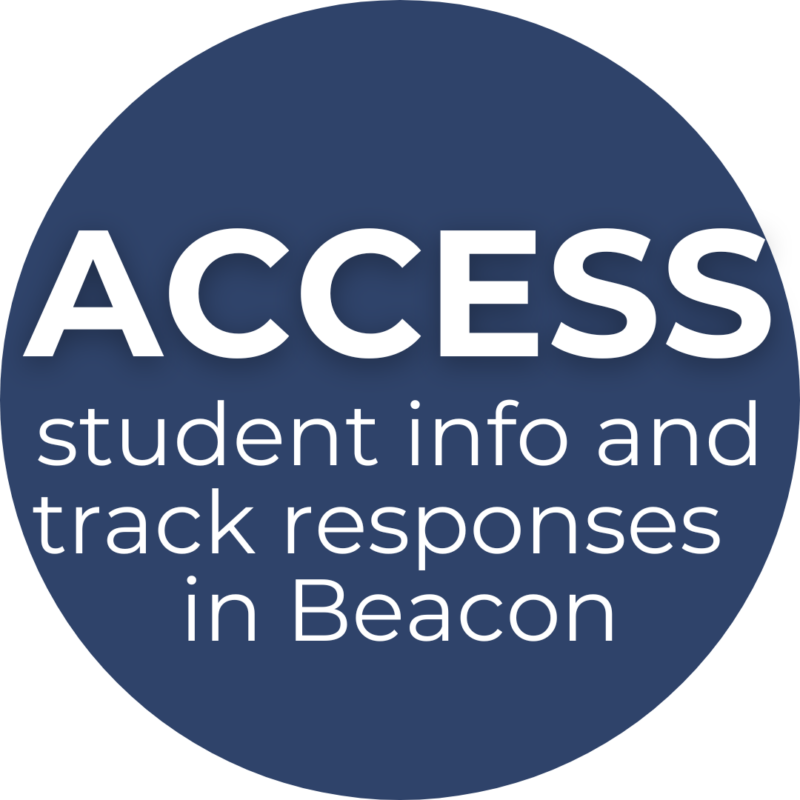 |
 |
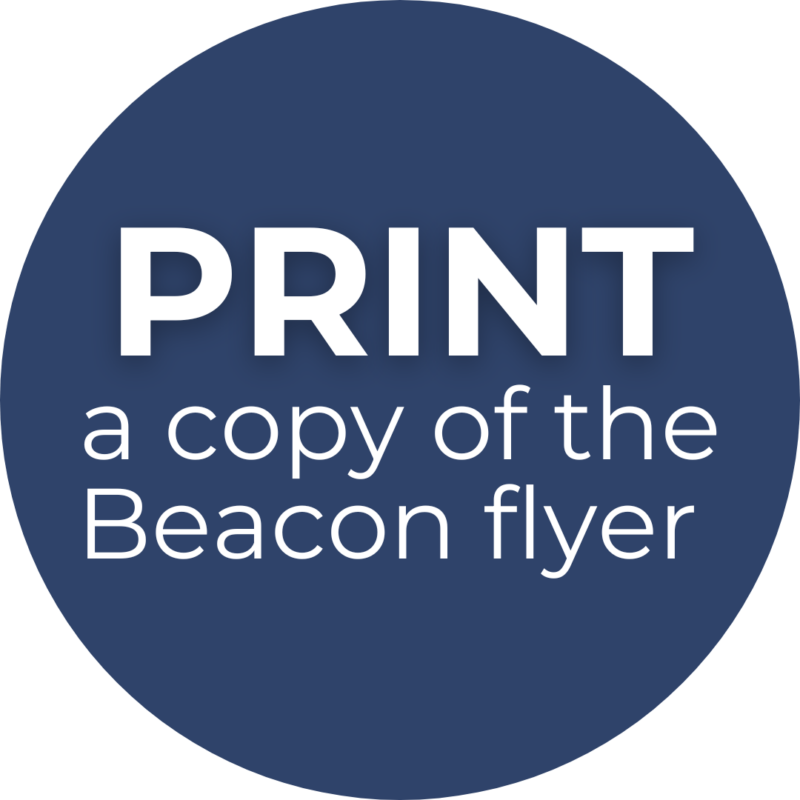 |


Quick Tips and Resources
- Using the Non-cognitive Factors of Beacon in Advising
- Beacon “Buzz Words”
- “How Should I Say This?”: Templates for Notation Wording
- Beacon Scenarios for Faculty Advisors
- Beacon Scenarios for Instructors
The 3 NOTATION TYPES:
1. UPDATE
Share new, relevant and valuable information about a student’s decisions, experience, progress, and/or needs.
| TOPICS MAY INCLUDE: | |||
| Status change or further details from a previous notation (update or alert) | Reflection of a conversation with a student | Lack of social fit | Career/internship discussion |
| Transition difficulties, academically, personally, or socially | Information about attendance and coursework concerns | Discussion of leaving campus | Not turning in assignments |
2. ALERT
The information requires timely action by the student or the student’s success network—ideally within 72 hours of a deadline or made aware of a particular issue or concern.
| TOPICS MAY INCLUDE: | |||
| In danger of failing a course with a D, F, or IF | Loss of financial support or other time-sensitive financial concerns | Showing signs of immediate and severe concern | |
| Academic policy deadline is approaching | Missing three or more consecutive classes |
3. ENCOURAGEMENT
Share positive progress with the student and/or the student’s success network.
| TOPICS MAY INCLUDE: | ||
| Recognizing excellence in the classroom | Improved test scores | |
| Good teamwork | Positive feedback on assignments |
USING CATEGORIES:
Assigned Beacon Responders will address notices based on the selected category (or categories)—a crucial step to provide students with the appropriate support.
| Missed Assignments | Attendance | Academic Performance |
| Connectedness | Health & Well-Being | Financial |
| Academic Advising | Recommend Withdrawal | Registration Notice |
“I posted a notification. What’s next?”
- All notifications (i.e. Alerts, Updates, etc.) are viewed by Beacon Responders.
- Action(s) taken are determined by the chosen category. Automated email notifications are sent when an Alert is lowered. Log into Beacon for more details.
![]() As a reminder, when issuing a notification please avoid disclosing specific or personal information about a student’s circumstances. Information contained in Beacon is governed by FERPA. Dissemination or duplication of information is strictly prohibited. Family Educational Rights And Privacy Act (FERPA)
As a reminder, when issuing a notification please avoid disclosing specific or personal information about a student’s circumstances. Information contained in Beacon is governed by FERPA. Dissemination or duplication of information is strictly prohibited. Family Educational Rights And Privacy Act (FERPA)
The Shepherd University Contacts for BeaconHannah Williams-McNamee Melanie Ford |